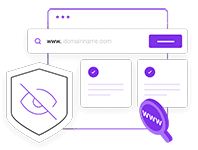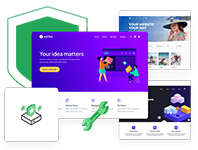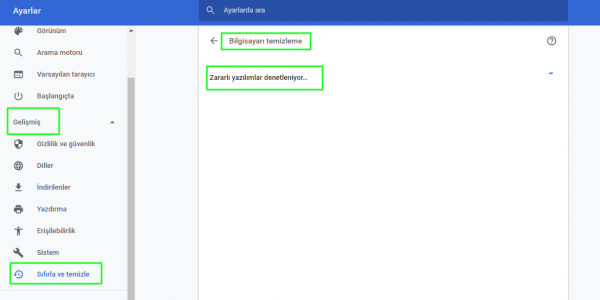Just like on the computer, Chrome has its own feature of removing malware. It is possible to clean the Chrome browser by using this tool when any malware is infected by the Chrome browser from any extension, website or computer.
Chrome malware removal
- Open Chrome.
- Click on the 3 dots in the upper right corner.
- Click on the settings line.
- Switch to the Advanced line.
- Go to the Reset and Clear setting.
- Click on the Clean the computer section and proceed with the find in the drop-down option.
- If you have the option, you can open a new browser and type chrome: // settings / cleanup to open the page you went directly in 6 steps above.
- When you click the Find button, the scan will start.
This will detect and remove malware, adware, and some Chrome-related issues that are infected with Chrome. This process can also be done with 3rd party software, but Chrome's built-in tool may not be quite effective.
Malware does not harm your computer or browser, but displays ads or redirects you to sites that may harm you for advertising purposes. It is an effective tool to find a solution.

Makalemizle iİlgili Görüşlerini Belirtebilirsin