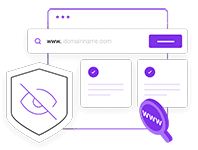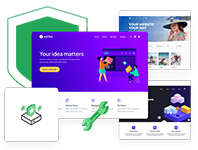iCloud is the login method Apple deems necessary for its services. iCloud is basically Apple's cloud storage, and you can use your email address or account to get Apple services. You can get a new email address with iCloud.com extension for iCloud, or you can use your existing email address with another existing extension as your iCloud account. In this case, you cannot use cloud storage or use it as an e-mail address. In the light of this information, if you want to make changes to your iCloud account, you have to follow the steps below.
How do you change the iCloud account?
Since an iCloud account is not already entered when you first set up your phone, you can directly enter your existing account or create a new account. If you have an iCloud account you have entered and want to change it;
- Sign out of your iCloud account. For this;
- Go to the settings.
- Choose your name.
- Continue with the logout button at the bottom of the page.
- After this stage, you are asked to login with a new account.
- Go to the settings.
- Select Sign in.
- Enter your Apple ID and password and sign in.
You can now use your new iCloud account on your phone or tablet. If you want to keep your iCloud account but make your purchases from another app on both AppStore and iTunes, proceed with the steps below.
After clicking your name from the settings, proceed with the iTunes and AppStore option at the bottom of the page. Log out of this section. This process allows you to change only your iTunes and AppStore account, while maintaining your general iCloud account for other services. After logging out, log in from the same place and just log in with the account information you want to use in iTunes and AppStore. That's it.

Makalemizle iİlgili Görüşlerini Belirtebilirsin